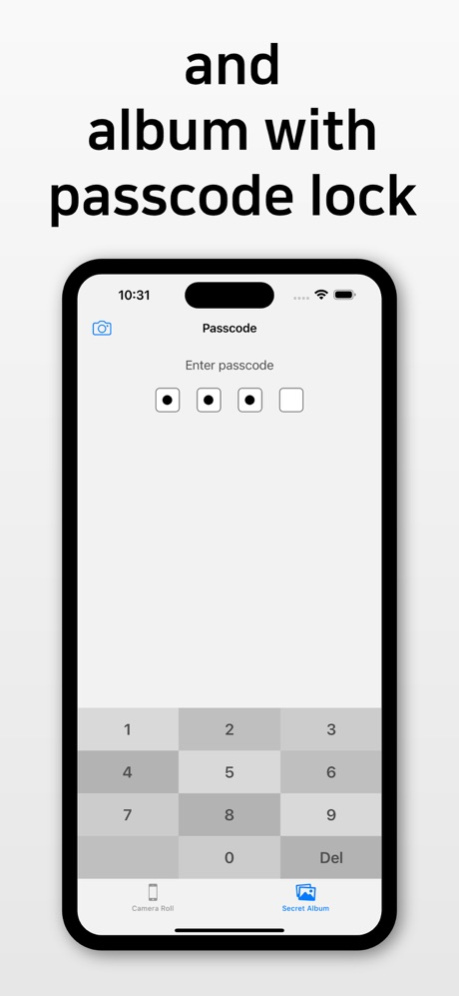MiraCamera (Daily Life Photo) 5.6
Free Version
Publisher Description
Here is the amazing multifunction camera app!
Are you finding a camera app for multipurpose?
Then, why don't you try MiraCamera?
It supports lots of amazing features.
For taking photos, it supports
● Square Crop
● Timer shot
● RAW(DNG) and OIS
● Datestamp and Timestamp on photos
● EXIF
For taking videos, it supports
● Various quality options up to 4K 60fps
● Slo-mo and 24fps recording
● H.264 and HEVC Codec
● OIS
Furthermore, it supports
● Private album with passcode lock
● File loss prevention feature
● iTunes File Sharing feature
Apr 10, 2024
Version 5.6
UI bug fixes.
About MiraCamera (Daily Life Photo)
MiraCamera (Daily Life Photo) is a free app for iOS published in the Screen Capture list of apps, part of Graphic Apps.
The company that develops MiraCamera (Daily Life Photo) is AppMadang. The latest version released by its developer is 5.6.
To install MiraCamera (Daily Life Photo) on your iOS device, just click the green Continue To App button above to start the installation process. The app is listed on our website since 2024-04-10 and was downloaded 0 times. We have already checked if the download link is safe, however for your own protection we recommend that you scan the downloaded app with your antivirus. Your antivirus may detect the MiraCamera (Daily Life Photo) as malware if the download link is broken.
How to install MiraCamera (Daily Life Photo) on your iOS device:
- Click on the Continue To App button on our website. This will redirect you to the App Store.
- Once the MiraCamera (Daily Life Photo) is shown in the iTunes listing of your iOS device, you can start its download and installation. Tap on the GET button to the right of the app to start downloading it.
- If you are not logged-in the iOS appstore app, you'll be prompted for your your Apple ID and/or password.
- After MiraCamera (Daily Life Photo) is downloaded, you'll see an INSTALL button to the right. Tap on it to start the actual installation of the iOS app.
- Once installation is finished you can tap on the OPEN button to start it. Its icon will also be added to your device home screen.